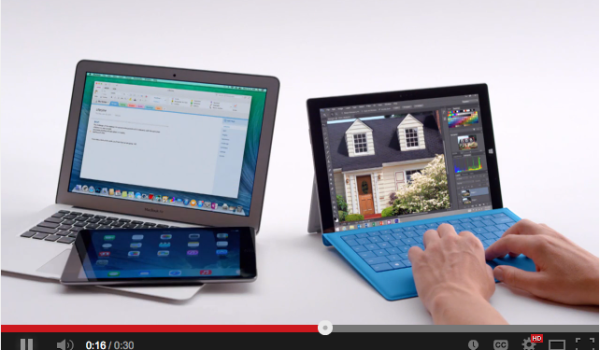
Microsoft seems hell bent on comparing the MacBook Air to the Surface Pro 3, which is a lot like comparing a lightweight sports car to a small pickup truck. Sure, both are modes of transportation, but their purposes are totally different. Microsoft, it seems, wants to sway people from purchasing MacBook Airs and get them to buy the Surface Pro 3 instead.
In reality, I think Microsoft just wants to glom onto the mindshare of the MacBook Air, and use it to help illustrate what the Surface Pro 3 is — especially since Microsoft doesn’t want to slam its own business partners that use Windows 8.1 in their own creations. Taking on the MacBook Air, though, is a brilliant campaign move, of course, much like the old “I’m a Mac and I’m a PC” ads from back in the day when Apple was the underdog.
In any event, should you buy the Surface Pro 3 or a MacBook Air?
Power of a Laptop with Flexibility of a Tablet
The nice thing about the Surface Pro 3 is that it is nearly a great laptop and nearly a great tablet. The Microsoft Windows 8.1 operating system is pretty good, and if you’re enamored with Microsoft’s world, by all means, buy a Surface Pro 3. To use Windows 8.1 is to enter the Microsoft app and service ecosystem. Alternately, you can use a lot of Google and Android services and apps, too.
If you can get past using Microsoft Windows and the apps that run on Windows — or simply have to for your enterprise business work — the Surface Pro 3 has a really interesting form factor.
While the configurations and options are similar to what’s available in a MacBook Air for storage, memory, and Intel Core i5 or i7 processors, the Surface Pro 3 can disengage from the super-thin keyboard cover (or vise-versa) and you can use it as a touch-screen tablet, even to take photos and video. Snap the keyboard cover back on, and you can type like a laptop, as well as touch the screen or write on it with with the included stylus, a.k.a. the Surface Pen, which is the name that Microsoft is using to make a stylus seem cool (and that’s a good tactic, too).
Apple’s Other Direction: Seamless Integration
Meanwhile, Apple has a completely different take on devices: MacBooks are laptops, iPads are tablets, and iPhones are smartphones. While there is overlap in the kinds of things you can do on each device, the devices themselves are distinct to their form factors. Instead, Apple focuses on cohesion, a sort of integration where tasks and activities can be moved and blended from device-to-device. For instance, in the upcoming Mac OS X Yosemite and iOS 8, you’ll be able to make and answer iPhone calls from your Mac if they are both on the same WiFi network — even if the devices are in different rooms. Need to decline a call and want to send a text message? You can do that from your Mac, too.
When your Mac and iOS devices are near each other, they will automatically handoff whatever you’re working on between the devices, so you can start an email on your iPhone then finish it up on your Mac or iPad. Handoff works with Mail, Safari, Pages, Numbers, Keynote, Maps, Messages, Reminders, Calendar, and Contacts. Better yet, Apple is making Handoff easy for developers to build into their own applications.
Along a similar vein, Apple is (coming soon) extending its entire device capabilities in new ways through initiatives like CarPlay, HomeKit, and HealthKit. Each of these initiatives extends iOS and Apple apps to more areas of your life, promising interesting integration. For instance, HomeKit will let you manage all sorts of home automation gadgets from your iPhone, iPad, and Macs, even from third-party providers. HealthKit is connecting health and app information to better communicate about your medical conditions with your doctors (assuming you want to communicate that information, if not also use Apple’s upcoming iWatch/healthband that is widely rumored to be on the way).
Question: Are You Solving a Form Factor Desire or Choosing an Apple-Oriented World?
At the heart of the Surface Pro 3 vs MacBook Air decision is really a decision of worlds — which world do you want to live in most? Microsoft’s or Apple’s?
For me — despite wishing I had a fantastic keyboard cover for my iPad — the choice never even truly presents itself. To gain a hybrid device from Microsoft, I’ll lose so much that I appreciate about my Apple-oriented world.
Just not worth it.
Of course, the real question for potential Surface Pro 3 buyers isn’t about the MacBook Air at all: It’s about other PC-tablet hybrid manufacturers who are doing cool things, too, like the 13-inch Lenovo Yoga 2. It works like a laptop, folds into a tablet, stands on its own like a tent or bends over backward. Maybe the real comparison should be something like, “The Microsoft Surface Pro 3 vs the Lenovo Yoga 2 — and Other Tablet/Laptop Hybrids.”
Explore Pricing:








