The last time Apple raised its standard level of storage on its flagship iPhone was in 2009 when it introduced the iPhone 3GS with 16GB of storage. Ever since, Apple fans have been stuck with 16GB in order to buy an iPhone for $199 on a two-year contract with a mobile service provider. Now that Apple has revealed the iPhone 6, we’re still stuck with 16GB.
But is 16GB enough? If you’re a parent — or like to take photos and video — 16GB is no way near enough storage for you.
The 16GB Mistake
Sure, for an extra $100 you will be able to upgrade into a 64GB iPhone 6 ($299). For $399 with a contract, you can get 128GB, but most people will aim for the lower price point of $199 for 16GB. Only later will some of these customers realize they bought an iPhone that requires them to actively manage their storage capacity . . . rather than simply enjoy their iPhones.
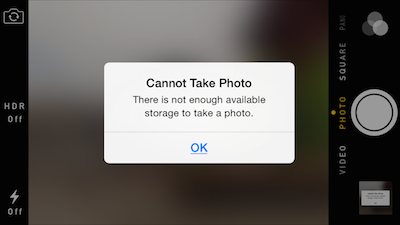
Ugh. I was just at the beach, having a grand time, shooting photos and video from the water with my OtterBox Preserver waterproof case, when I got hit with this message. 16GB is not enough storage for an iPhone.
That’s me last summer, by the way, actively deleting photos and video I’d rather keep on my iPhone. Heck, every time I would go for a weekend adventure, I would have to clean off photos, video, and ditch some apps just to make room for new photos and video. Or I would make room to download some TV shows and movies in case I got stuck in an airport for far too long.
I wish I would have gotten 32GB with my last iPhone, which was why I opted to get 64GB on the iPhone 6. Why not 32GB? Apple removed the 32GB option entirely — your iPhone 6 and iPhone 6 Plus choices now start at 16GB, leap to 64GB, then double again to 128GB.
But what about you?
Is 16GB Enough?
Is 16GB really enough storage space on a smartphone? The answer: 16GB is plenty for some people, barely enough for many people, and a total catastrophe for others. The challenge is figuring out if 16GB will be enough for you, personally. How can you predict your own usage two years in advance when you buy your iPhone 6?
If you take a lot of photos and videos with your iPhone 6 . . . and you like to store them on your iPhone . . . you should upgrade to 64GB. Right now, the iPhone 5s and 5c camera is only 8 megapixels, and while the camera on the iPhone 6 is also 8 megapixels, new camera features like better panoramas, stabilized video, slow motion video, and time-lapse photos will lead you toward using your camera more and more, eating up storage space. The iPhone is the world’s most-used camera now, and if you’re any kind of a shutterbug, you will take more photos than ever on the iPhone 6. Bet on it.
Plus, people are using their iPhones as their always-ready photo albums. It’s cool. Zooming back to 2013 or 2012 for a photo from your vacation on the beach is just awesome. But all those photos add up, and when you upgrade from an older iPhone, you’ll bring those photos with you.
With iOS 8, Apple will let you offload 5GB of your photos to iCloud, for storage in the cloud, letting you store smaller versions of the photos on your iPhone. The trouble with this plan, though, is two-fold: 1) Connectivity. If you don’t have WiFi, that means you’ll be using cellular data to move the photos around, eating up your cellular data allotments. Use too much and you’ll end up paying more. 2) If you need more than 5GB, you’ll find yourself in a cycle of paying Apple at least another $.99 a month for more iCloud storage . . . maybe forever.
Add it all up, and you might as well shell out an extra $100 at the time of purchase to get 64GB to give you the ability to make your own choices about how you manage your photos. The same advice works if you’re looking at an iPhone 5s. Get more storage.
Offload to MacBook or iPad
If you have a newer MacBook or iPad, when iOS 8 is released this fall, it will be pretty easy to wirelessly transfer photos and video from your iPhone to your Mac or iPad . . . but once again, that means you’ll need to be packing around a Mac or iPad. Do you have one handy all the time? I don’t. I don’t always know when I’ll have fun shooting video, but I do know that I often found myself frantically deleting stuff in the heat of the moment in order to keep shooting when my iPhone was limited to 16GB.
You Can’t Add Storage to an iPhone
Unlike some Android-based smartphones, the iPhone doesn’t have any extra storage slots that you can use to add more on-board storage. That means you’re stuck with what you buy. As it turns out, battery case maker Mophie has created a new battery case called the Mophie Space Pack that adds extra battery capacity to your iPhone 5 or 5s as well as adds 32GB of additional storage space. Unfortunately, this storage space isn’t really in your iPhone — it’s more like the storage space is in a backpack attached to your iPhone. And it’s not yet clear if Mophie will even make a Space Pack for the iPhone 6.
What About Games?
Some great games, for example, will use up storage space quickly, too. Case in point? The popular Infinity Blade III is a whopping 1.82GB. If you spend a weekend at the beach and run out of space for photos, you might have to delete this game . . . wiping out whatever progress you recorded along while playing it. Plenty of graphically rich games take up 1GB of space.
In fact, the iPhone 6 and 6 Plus have much improved Retina HD display screens, and Apple’s new processors are ripe for graphics-heavy games . . . and more developers than ever are building 3D games. If you want to play immersive games, get more storage.
So who is 16GB actually good for? Anyone who doesn’t take a lot of photos and video. It can also work for Mac users who are willing to sync their iPhone frequently and offload photos and video. 16GB is enough for customers who stream from Netflix or Amazon Prime or Hulu more than those who buy or rent TV shows and movies. Of course, it’s also good for those who are on tight budgets who are willing to manage their storage more actively in exchange for a $100 savings.
What about me? The last thing I want to do is actively manage my storage space before every weekend adventure. And that’s why I have the 64GB iPhone 6 — and I always recommend 64GB or more to friends and family.








